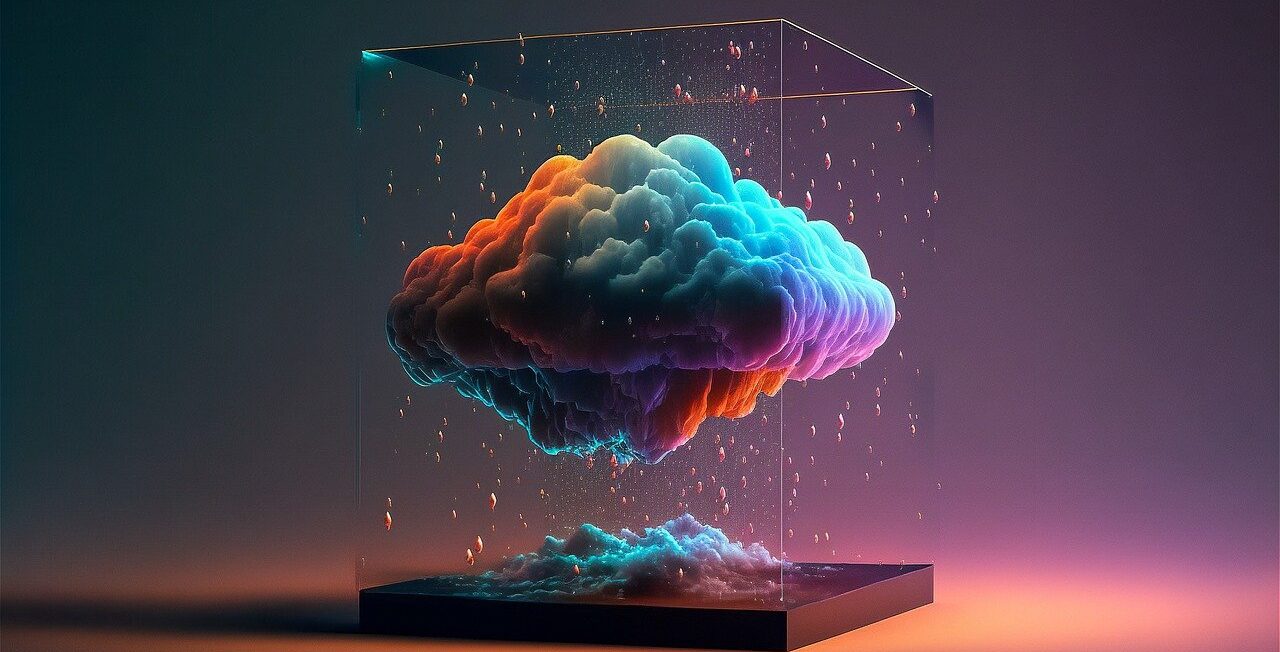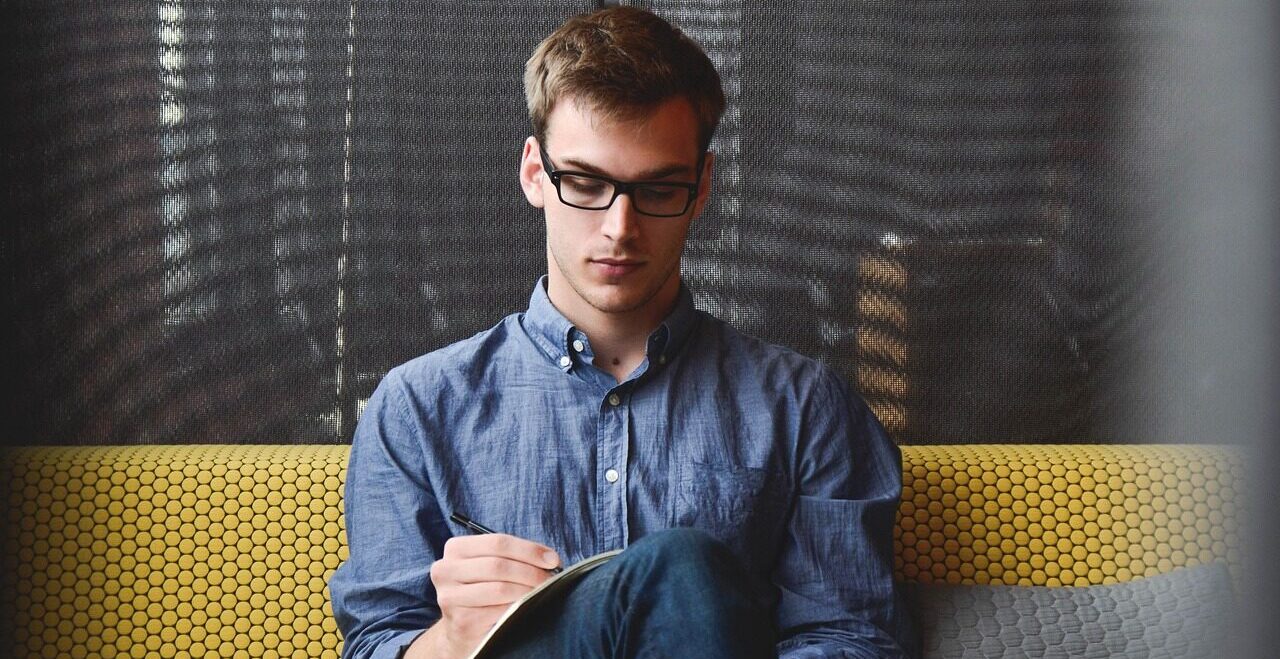In today’s world, email remains the backbone of business communication. However, ensuring emails reach the right inbox is increasingly complex, largely due to the technical barriers and security challenges that protect against spam, phishing, and fraud. This is where email deliverability (the ability to get emails into inboxes) and email authentication become critical.
For many businesses, email deliverability is about ensuring that critical communications are trusted, authenticated, secure and reach the intended recipient’s inbox. In this article, we’ll explore email authentication technology and its role in enhancing deliverability and protecting your business.
Threats to Email and the Need for Authentication Protocols
From the beginning, email was designed as an open communication system, prioritizing simplicity and connectivity over security. This open design, however, also meant that email could be easily manipulated by anyone with access to the system. Without built-in verification, emails could be altered, impersonated, or misused, often without recipients knowing.
Cybercriminals were quick to take advantage, creating attacks that exploited email’s lack of security. The most common and dangerous threats include:
Spoofing
By altering the “From” address, attackers make it appear as though an email is coming from a legitimate source. This trick is often used to impersonate company executives or clients, making employees more likely to fall for fraudulent requests or open malicious attachments. For example, an attacker might spoof a CEO’s email to ask an employee to transfer funds, resulting in financial loss and a breach of trust within the company.
Phishing and Spear Phishing
In phishing attacks, hackers use fake emails to trick recipients into providing sensitive information, such as passwords or payment details. Spear phishing, a more targeted form of phishing, is directed at specific individuals or companies, often making the emails appear very credible and hard to detect. A cybercriminal could impersonate a known vendor and request updated billing details, potentially leading to fraudulent payments.
Spam and Bulk Email Abuse
Email spam, or unsolicited bulk email, remains one of the most widespread issues on the internet. By impersonating legitimate senders or using domains with weak or no authentication, attackers flood inboxes with unsolicited messages that range from benign advertisements to harmful scams. When spam emails come from what appear to be legitimate business domains, they damage the business’s reputation and clog recipients’ inboxes, leading to decreased productivity and an increased risk of employees accidentally interacting with malicious content. Not only does spam damage the recipient’s experience and trust, but it also risks placing the sending domain on spam blacklists, which harms email deliverability for legitimate business communications.
Malware and Ransomware Distribution
Email remains one of the primary channels for delivering malware, including ransomware. Attackers often disguise malicious attachments or links in emails that appear to be from trusted contacts, causing unsuspecting recipients to download harmful files or click dangerous links. A cybercriminal may send an email using an unauthorized email server to distribute its malware.
These threats can result in serious financial and reputational damage for businesses, making it clear that robust defenses were necessary. This led to the development of email authentication protocols that could help differentiate legitimate emails from fake ones and protect organizations from malicious actors.
How Email Authentication Protects Your Business
To address the growing threat of email-based attacks, industry leaders developed three essential email authentication protocols:
- Sender Policy Framework (SPF)
- DomainKeys Identified Mail (DKIM)
- Domain-Based Message Authentication, Reporting & Conformance (DMARC)
Each of these protocols adds a layer of verification, and together they form a strong defense against unauthorized email use.
For businesses, implementing SPF, DKIM, and DMARC protocols is about far more than improving deliverability. It’s about safeguarding your brand, building trust, and preventing security breaches that can have significant financial and reputational costs. Here’s how these protocols protect your business:
Reduces Phishing and Spoofing Risks
By verifying email senders, SPF, DKIM, and DMARC make it harder for attackers to impersonate your domain. This reduces the risk of your customers, employees, or partners falling victim to phishing or spoofing attempts.
Enhances Domain Reputation
Email providers reward authenticated domains with better deliverability. This means your legitimate emails are more likely to reach their recipients’ inboxes, improving communication efficiency and maintaining trust with email providers.
Improves Visibility and Control
DMARC’s reporting feature allows you to see who’s using your domain and whether those emails are legitimate. This visibility is crucial for detecting unauthorized activity and ensuring that only approved sources are sending emails from your domain.

Email Authentication Protocols
Each email authentication protocol (SPF, DKIM, and DMARC) offers distinct protections that help secure your email communications while also improving the likelihood that your emails reach the intended recipient’s inbox. By verifying sender identity and email integrity, these protocols not only guard against unauthorized email use, such as spoofing and phishing, but also build trust with email providers, helping legitimate emails avoid spam filters and reach recipients’ inboxes. When properly implemented, SPF, DKIM, and DMARC work together to create a comprehensive approach to email security and deliverability. Let’s explore how each protocol functions and contributes to both protection and deliverability.
Sender Policy Framework (SPF)
The Sender Policy Framework (SPF) is an authentication method designed to specify which email servers are allowed to send email on behalf of your domain. It acts as a gatekeeper for your domain, ensuring that only authorized servers can send emails using your domain name. This is especially important for preventing impersonation and domain spoofing, as it reduces the risk of fake emails appearing to come from your company.
This information is stored in your domain’s DNS (Domain Name System) records, allowing recipient servers to cross-check if an incoming email comes from an approved source. When an email is received, the recipient server checks the SPF record of the sending domain. If the email originates from an authorized server listed in the SPF record, it’s considered legitimate. If not, the server may flag it as suspicious or even reject it altogether.
DomainKeys Identified Mail (DKIM)
DomainKeys Identified Mail (DKIM) provides a way for email providers to verify that an email hasn’t been tampered with during transit. It essentially protects the integrity of your email content, ensuring that emails sent from your domain can’t be modified by attackers. It does this by attaching a unique digital signature to each email, which the recipient’s server can verify.
When an email is sent, DKIM generates a digital signature based on the content of the email. This signature is encrypted and placed in the email header. When the recipient receives the email, their server checks the signature against a public key stored in the sender’s DNS records. If the signature is valid, the email is verified as authentic and unaltered.
Domain-Based Message Authentication, Reporting & Conformance (DMARC)
DMARC is the third layer of email authentication, designed to provide domain owners with greater control over email delivery. DMARC adds policy-based enforcement, allowing you to define how recipient servers should handle emails that fail SPF and DKIM checks by instructing the receive email server to Reject, Quarantine, or None (deliver normally). Additionally, DMARC offers valuable reporting, giving visibility into email activity on your domain.
DMARC requires both SPF and DKIM alignment, meaning that the sending domain must match across both protocols for an email to pass DMARC validation. DMARC policies can be set to instruct recipient servers on how to handle emails that fail authentication.
These policies include:
- Reject: The strictest policy, “Reject” blocks all emails that fail DMARC from being delivered, providing maximum protection against email-based attacks.
- Quarantine: This policy sends emails that fail DMARC checks to the spam folder, reducing the likelihood of phishing or spoofed emails reaching the inbox.
- None: The monitoring-only policy allows domain owners to observe email authentication without affecting delivery. It’s a useful starting point for testing configurations and gathering data without impacting users.
DMARC Reporting
DMARC’s reporting function is a valuable tool that provides domain owners with critical insights into their email traffic and security. By enabling DMARC reports, businesses can monitor email authentication activity and identify any unauthorized attempts to use their domain. Reports are generated in two formats, Aggregate and Forensic, offering a comprehensive view of which emails pass or fail authentication checks.
- Aggregate Reports gives an overview of all emails sent from your domain and their authentication status. Aggregate reports help you track trends and identify misconfigurations or unauthorized email activity.
- Forensic Reports provide insights into individual emails that failed DMARC checks, giving information into possible spoofing attempts or security issues. Forensic reports are invaluable for identifying specific threats or unauthorized uses of your domain.
This visibility helps organizations detect potential phishing or spoofing attempts, optimize their SPF and DKIM configurations, and improve overall email security, allowing them to protect their reputation and their recipients from cyber threats.
DMARC is essential for comprehensive email security. By enforcing SPF and DKIM alignment and adding policies on email handling, DMARC strengthens your domain’s defenses against phishing, spoofing, and other impersonation attacks. Additionally, the visibility provided by DMARC reports enables businesses to monitor and adapt to evolving threats.
DMARC Implementation Best Practices
When implementing DMARC, it’s essential to approach the process gradually to ensure minimal disruption while maximizing protection. Here’s a suggested timeline for setting DMARC policies:
Step 1: Start with “None” Policy (Monitoring Only) — 2-4 Weeks
This allows you to monitor your email traffic without affecting email delivery. This phase is crucial for gathering data through Aggregate Reports to understand how your emails are being authenticated across different servers. During this period, review the reports to identify any misconfigurations in SPF and DKIM or potential unauthorized email sources. This phase will help you gain a clear understanding of your current email ecosystem.
Step 2: Transition to “Quarantine” Policy (Moderate Protection) — 4-6 Weeks
Once you’re confident that SPF and DKIM are correctly set up, and the monitoring phase has provided valuable insights, you can transition to a Quarantine policy. This setting will instruct recipient mail servers to send unauthenticated emails to the spam or junk folder, effectively isolating suspicious messages. Implement this policy for a few weeks while continuing to monitor your DMARC reports for any unusual or failed authentication attempts. It’s important to ensure that legitimate emails aren’t wrongly marked as spam.
Step 3: Enforce “Reject” (Strict Protection) — 6-8 Weeks
Once you’ve fine-tuned your SPF and DKIM records and are confident that legitimate emails are properly authenticated, you can move to the most secure DMARC policy: **p=reject**. This policy instructs recipient mail servers to reject any email that fails DMARC authentication, preventing malicious or spoofed emails from reaching the inbox. This step provides the highest level of protection against phishing, spoofing, and other email-based threats. Continue monitoring your DMARC reports to ensure your policy is working as intended.
Step 4: Ongoing Monitoring and Adjustment — Ongoing
Even after implementing a Reject policy, continue reviewing your DMARC Aggregate Reports regularly to track any issues with email authentication. Adjust your SPF and DKIM settings as needed to accommodate new legitimate email senders or changes in your email infrastructure. This ongoing monitoring ensures that your domain remains secure as email threats evolve.
By following this timeline, you can gradually enhance your email security without causing unnecessary disruptions, ultimately achieving robust protection against unauthorized email use.
The Future of Secure Email Communication
The implementation of SPF, DKIM, and DMARC isn’t just a technical improvement; it’s a business necessity. These protocols address growing cyber threats and ensure that your emails are received safely, securely, and without manipulation. By prioritizing email authentication, you strengthen your business’s security posture, safeguard customer trust, and protect your brand’s reputation in the increasingly complex world of digital communication.
Implementing these protocols might take some time and expertise, but the benefits to your business’s security and deliverability are well worth it. With a robust email authentication system in place, you can have peace of mind, knowing that your communications are reliable, secure, and trusted by recipients.
Ready to improve your email security and deliverability? Implement SPF, DKIM, and DMARC today to protect your business and ensure trusted communication. Contact us to get started!
Love This Article? Share It!
Cloud computing empowers businesses with flexibility, scalability, and cost savings, transforming operations across industries. This guide explores its advantages over traditional IT infrastructure and how it drives efficiency.
Reliable internet is crucial for maritime operations. Learn how multiple connection types and automatic switching gateways can optimize performance and reduce costs.
With rising cyber threats, accounting firms must prioritize securing sensitive financial data. By implementing strong security measures, training staff, and staying updated on risks, firms can protect themselves and clients from attacks.
Hybrid work offers flexibility but also brings cybersecurity risks. Learn how to simplify access, detect threats, and implement strong security measures.
AI can help SMBs streamline operations, make data-driven decisions, and enhance customer experiences. However, it also introduces challenges like data privacy risks, security concerns, and integration issues that businesses need to manage carefully.
Learn how implementing SPF, DKIM, and DMARC protocols can protect your business from phishing, spoofing threats, and improve your email deliverability, ensuring your messages reach the right inbox every time.
Ransomware poses a major risk to businesses, causing costly downtime and damage to your reputation. Strengthen your defense and ensure continuity with proactive security and effective recovery strategies.
Starlink’s high-speed, low-latency internet is challenging VSAT’s dominance. This blog explores their differences and impact on maritime communication.
Choosing between MSPs and Break-Fix IT companies affects your business’s efficiency and growth. Our blog outlines the pros and cons to help you select the model that best aligns with your goals.
We compare Microsoft 365 and Google Workspace across key areas like cybersecurity, productivity, cloud storage, user-friendliness, administration, and cost. Find out which suite best meets your business needs.
STAY IN THE LOOP
Subscribe to our free newsletter.